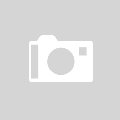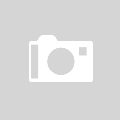1、搭建集群
1.1、准备环境
- Linux服务器
- jdk8以上
1.2、下载并安装
下载地址:https://www.elastic.co/cn/downloads/elasticsearch
执行解压安装命令
1 | tar -zxvf elasticsearch-6.3.2.tar.gz -C /opt/module/ |
1.3、配置
进入到 /opt/module/elasticsearch-6.3.2/config 目录下,修改配置文件elasticsearch.yml
1 | #集群名称,一个集群的所有节点的集群名称必须相同 |
其他节点也是同样配置,不过配置文件有少许改动,请按自己的集群进行配置。
1.4、启动
进入到 /opt/module/elasticsearch-6.3.2/bin 执行如下命令:
1 | ./elasticsearch |
后台启动:
1 | ./elasticsearch -d |
1.5、解决启动错误

- [1]和[2]问题解决方案:
修改 /etc/security/limits.conf ,在文件结束之前添加如下配置:
1 | #打开文件的最大数目 |
- [3]解决方案:
修改 /etc/sysctl.conf ,在文件的最后添加如下配置:
1 | #在缺省配置下,单个jvm能开启的最大线程数为其一半 |
然后执行如下命令:
1 | sysctl -p |
注意:如果启动es还是报错,请重启一下服务器。
1.6、测试
使用浏览器访问:
1 | http://192.168.150.101:9200/_cat/nodes/?v |
出现如下页面,说明部署成功。
2、可视化工具
2.1、Kibana
2.1.1、下载
地址:https://www.elastic.co/cn/downloads/past-releases#kibana
注意:要选与elasticsearch对应的版本
2.1.2、解压安装
1 | tar -zxvf kibana-6.3.2-linux-x86_64.tar.gz -C /opt/module/ |
2.1.3、配置
进入到 /opt/module/kibana-6.3.2-linux-x86_64/config 目录下,修改配置文件 kibana.yml
1 | #端口号 |
2.1.4、启动
进入到 /opt/module/kibana-6.3.2-linux-x86_64/bin 目录下,执行如下命令:
1 | ./kibana |
后台启动:
1 | nohup ./kibana & |
2.1.5、连接
使用浏览器访问:
1 | http://192.168.150.101:5601 |
2.2、cerebro
2.2.1、下载
地址:https://github.com/lmenezes/cerebro/releases
2.2.2、解压安装
1 | tar -zxvf cerebro-0.8.5.tgz -C /opt/module/ |
2.2.3、配置
进入到 /opt/module/cerebro-0.8.5/conf 目录下,修改配置文件 application.conf
1 | #服务运行的pid存放位置,如要避免产生pid可使用/dev/null |
2.2.4、启动
进入到 /opt/module/cerebro-0.8.5/bin 目录下,执行如下命令:
1 | ./cerebro |
后台启动:
1 | nohup ./cerebro & |
后台启动,不需要保留日志信息
1 | nohup ./cerebro >/dev/null 2>&1 & |
启动指定端口号
1 | nohup ./cerebro -Dhttp.port=8888 >/dev/null 2>&1 & |
2.2.5、连接
使用浏览器访问:
1 | http://192.168.150.101:8888 |