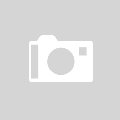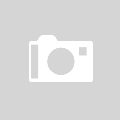1、案例一
1.1、需求
使用 nginx (192.168.150.101)反向代理,在本机(192.168.150.100)访问 www.ld.com 直接跳转到 192.168.150.102:8080 。
1.2、配置
- step1:修改本机 hosts 文件,位置:C:\Windows\System32\drivers\etc\,并在文件最后添加如下配置。
1
192.168.150.101 www.ld.com
- step2:修改nginx.conf,在文件中的 http 块中添加如下配置。
1
2
3
4
5
6
7
8server{
listen 80;
server_name www.ld.com
location / {
proxy_pass http://192.168.150.102:8080;
}
} - step3:启动tomcat,使用默认的端口号。
- step4:在浏览器上访问 www.ld.com,出现如下效果就算成功。
2、案例二
2.1、需求
使用 nginx(192.168.150.101)反向代理,在本机(192.168.150.100)访问 不同的地址,跳转到不同的tomcat中。
地址1:www.ld.com/102/index.html ,目标:192.168.150.102:8080
地址2:www.ld.com/103/index.html ,目标:192.168.150.103:8080
2.2、配置
step1:修改本机 hosts 文件,位置:C:\Windows\System32\drivers\etc\,并在文件最后添加如下配置。
1
192.168.150.101 www.ld.com
step2:修改nginx.conf,在文件中的 http 块中添加如下配置。
1
2
3
4
5
6
7
8
9
10
11
12server{
listen 80;
server_name www.ld.com
location ~ /102/ {
proxy_pass http://192.168.150.102:8080;
}
location ~ /103/ {
proxy_pass http://192.168.150.103:8080;
}
}step3:在102和103服务器上 tomcat 的webapp目录下分别添加文件夹102,103,并在文件夹下添加index.html,并启动。
102服务器上的index.html
1
2
3
4
5
6
7
8
9
10
<html>
<head>
<meta http-equiv="Content-Type" content="text/html; charset=utf-8" />
<title></title>
</head>
<body>
<h1>你好,我是102</h1>
</body>
</html>103服务器上的index.html
1
2
3
4
5
6
7
8
9
10
<html>
<head>
<meta http-equiv="Content-Type" content="text/html; charset=utf-8" />
<title></title>
</head>
<body>
<h1>你好,我是103</h1>
</body>
</html>step4:在浏览器上分别访问不同的url
地址2:www.ld.com/103/index.html